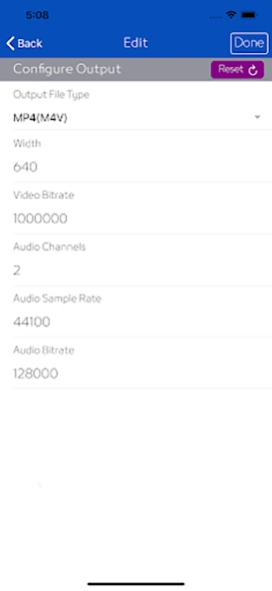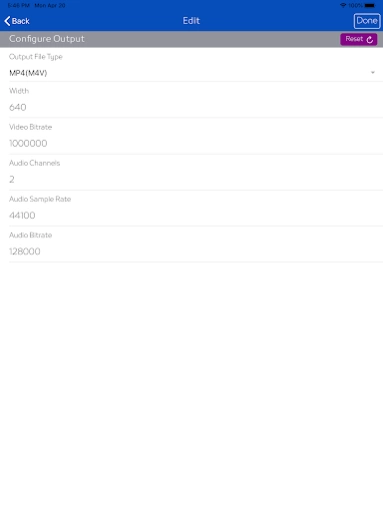vSave - Video Saver & Editor 6.0.8
Free Version
Publisher Description
vSave - Video Saver & Editor - Save Video Converter Offline
vSave Video Saver and Editor app is a pro video downloader and editor app. This video saver allows you to download video directly from your cloud drive and can edit video properties. The vSave app provides options to edit video file properties such as width, type, bitrate, audio channels, sample rate etc.
Below are main features of vSave Video Saver:
- Import video from Camera and Photo Album
- vSave Video Editor allows you to change video to MP4(M4V), MPEG(MPEG4), MP3(M4A) and Quick Time formats
- Change Video Width and Height. You can change the height and width of video with aspect ratio
- Download video directly from cloud drive
- Modify the Video Bitrate
- Change Audio Channels of video
- Change Audio Sample rate of video file
- Modify Audio Bitrate of video
The vPick or NetPicker app also allows below types of video conversion;
- Video to MP4 converter: Convert Video to M4V format
- Video to MPEG converter: Convert Video to MPEG4
- Video to MP3 Converter: Convert Video to M4A
- Video to Quick Time Format converter: Convert Video to QuickTime format
- MP4 to MP3 Converter: You can convert M4V to M4A format
- MPEG to MP3 Converter: You can convert MPEG4 to M4A format
If you have any questions or suggestions please feel free to contact us in the app.
About vSave - Video Saver & Editor
vSave - Video Saver & Editor is a free app for Android published in the Video Tools list of apps, part of Audio & Multimedia.
The company that develops vSave - Video Saver & Editor is vRad. The latest version released by its developer is 6.0.8.
To install vSave - Video Saver & Editor on your Android device, just click the green Continue To App button above to start the installation process. The app is listed on our website since 2023-12-08 and was downloaded 4 times. We have already checked if the download link is safe, however for your own protection we recommend that you scan the downloaded app with your antivirus. Your antivirus may detect the vSave - Video Saver & Editor as malware as malware if the download link to ranjini.apps.vsave is broken.
How to install vSave - Video Saver & Editor on your Android device:
- Click on the Continue To App button on our website. This will redirect you to Google Play.
- Once the vSave - Video Saver & Editor is shown in the Google Play listing of your Android device, you can start its download and installation. Tap on the Install button located below the search bar and to the right of the app icon.
- A pop-up window with the permissions required by vSave - Video Saver & Editor will be shown. Click on Accept to continue the process.
- vSave - Video Saver & Editor will be downloaded onto your device, displaying a progress. Once the download completes, the installation will start and you'll get a notification after the installation is finished.